

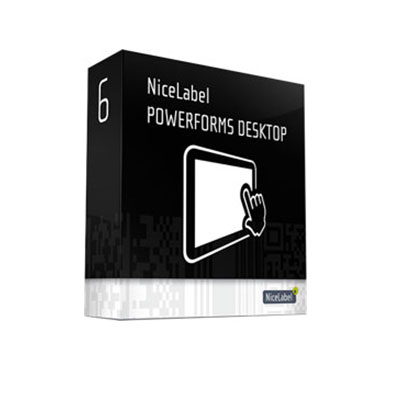
Simplify your label printing process
PowerForms Desktop allows you to design barcode labels and create error-free printing applications.
It allows you to easily adapt the printing interface to your business and user needs. Only purpose-built solutions minimize manual data entry, eliminate human error and increase efficiency.
Create reliable barcode label printing applications without any programming.
Eliminate label printing errors
Select the database record, see the label preview, and the printer status, and then print your labels.
Include tight data-entry validation constraints and reduce manual keying errors.
Disable printing when the printer is in error state avoiding label misprints and duplicate serial numbers.
Print preview displays an exact real-time label representation as you key data or select database records.
Simplify labeling with touchscreens applications
Touchscreen applications improve ease-of-use and increase productivity. Simplified visual data selection helps the user print labels faster with fewer errors.
Benefits of touchscreen applications:
Make it easy for your operators to do their job. Customize the application to fit your business processes and user needs. PowerForms provides the exact level of functionality the user needs.
Minimize manual data-entry
Integrate with production devices and software and use data from external sources on your labels. You can even forward the data to other business systems every time you print. Easily interface with bar code scanners, weight scales, PLCs, print applicators and other hardware.
Reduce development costs
PowerForms builds applications faster than programming languages such as C# or VB.NET. This reduces application development costs and time to deployment.
